System Version
25.03
Status
GOOD
Last Update
2025-04-09
openEuler RISC-V 25.03 Pioneer Test Report
Test Environment
Operating System Information
- System Version: openEuler RISC-V 25.03 (Image, Linux boot)
- Download Link: openEuler website Choose: riscv64 -> embedded -> SG2042 -> Choose Mirror Site
- Firmware: sg2042_firmware_linuxboot.img.zip, on the same page
- Installation Guide: Installing on Pioneer Box - openEuler Docs
Hardware Information
- Milk-V Pioneer Box v1.3
- A microSD card (or NVMe SSD + NVMe SSD to USB hard drive enclosure)
- A USB Type-C cable (used to connect the onboard serial port)
Installation Steps
Flashing Image to microSD card or NVMe SSD using dd
Download, unzip and burn the Firmware to microSD card.
unzip sg2042_firmware_linuxboot.img.zip
sudo dd if=sg2042_firmware_linuxboot.img of=/dev/your/device bs=512K iflag=fullblock oflag=direct conv=fsync status=progressDownload, unzip and burn the System Image to NVMe SSD. For Windows users, try Rufus or balenaEtcher.
unzip openEuler-25.03-riscv64-sg2042.img.zip
sudo wipefs -af /dev/your/device
sudo dd if=openEuler-25.03-riscv64-sg2042.img of=/dev/your/device bs=1M status=progressLogging into the System
According to openEuler’s docs:
Due to the limitations of the current factory firmware, the RISC-V serial output is incomplete during device startup, and the serial output will be closed before the operating system is fully loaded. The graphics card needs to be inserted into the
PCIeslot and connected to a monitor to observe the complete startup process.
We’ll log into the system via SSH instead of serial here.
Check the device’s IP on your router.
Or you can just connect a monitor, keyboard and mouse to Pioneer and login.
Default username: openeuler or root
Default password: openEuler12#$
Install Desktop Environment
e.g. GNOME:
sudo dnf update
sudo dnf install dejavu-fonts liberation-fonts gnu-*-fonts google-*-fonts
sudo dnf install xorg-*
sudo dnf install adwaita-icon-theme atk atkmm at-spi2-atk at-spi2-core baobab \
abattis-cantarell-fonts cheese clutter clutter-gst3 clutter-gtk cogl dconf \
dconf-editor devhelp eog epiphany evince evolution-data-server file-roller folks \
gcab gcr gdk-pixbuf2 gdm gedit geocode-glib gfbgraph gjs glib2 glibmm24 \
glib-networking gmime30 gnome-autoar gnome-backgrounds gnome-bluetooth \
gnome-boxes gnome-calculator gnome-calendar gnome-characters \
gnome-clocks gnome-color-manager gnome-contacts gnome-control-center \
gnome-desktop3 gnome-disk-utility gnome-font-viewer gnome-getting-started-docs \
gnome-initial-setup gnome-keyring gnome-logs gnome-menus gnome-music \
gnome-online-accounts gnome-online-miners gnome-photos gnome-remote-desktop \
gnome-screenshot gnome-session gnome-settings-daemon gnome-shell \
gnome-shell-extensions gnome-software gnome-system-monitor gnome-terminal \
gnome-tour gnome-user-docs gnome-user-share gnome-video-effects \
gnome-weather gobject-introspection gom grilo grilo-plugins \
gsettings-desktop-schemas gsound gspell gssdp gtk3 gtk4 gtk-doc gtkmm30 \
gtksourceview4 gtk-vnc2 gupnp gupnp-av gupnp-dlna gvfs json-glib libchamplain \
libdazzle libgdata libgee libgnomekbd libgsf libgtop2 libgweather libgxps libhandy \
libmediaart libnma libnotify libpeas librsvg2 libsecret libsigc++20 libsoup \
mm-common mutter nautilus orca pango pangomm libphodav python3-pyatspi \
python3-gobject rest rygel simple-scan sysprof tepl totem totem-pl-parser \
tracker3 tracker3-miners vala vte291 yelp yelp-tools \
yelp-xsl zenityTo boot to GUI by default:
sudo systemctl enable gdm
sudo systemctl set-default graphical.targetXfce is not available at the moment.
Expected Results
The system starts up properly and can be accessed via SSH and/or GUI.
Actual Results
The system starts up correctly and SSH/GUI login is successful.
Boot Log
Welcome to 6.6.0-72.6.0.56.oe2503.riscv64
System information as of time: Wed Apr 9 19:11:58 CST 2025
System load: 0.16
Memory used: .6%
Swap used: 0.0%
Usage On: 15%
IP address: 192.168.36.39
Users online: 2
To run a command as administrator(user "root"),use "sudo <command>".
[openeuler@openeuler-riscv64 ~]$ uname -a
Linux openeuler-riscv64 6.6.0-72.6.0.56.oe2503.riscv64 #1 SMP PREEMPT Wed Mar 26 18:19:48 CST 2025 riscv64 riscv64 riscv64 GNU/Linux
[openeuler@openeuler-riscv64 ~]$ cat /etc/os-release
NAME="openEuler"
VERSION="25.03"
ID="openEuler"
VERSION_ID="25.03"
PRETTY_NAME="openEuler 25.03"
ANSI_COLOR="0;31"
[openeuler@openeuler-riscv64 ~]$ lscpu
Architecture: riscv64
Byte Order: Little Endian
CPU(s): 64
On-line CPU(s) list: 0-63
NUMA:
NUMA node(s): 4
NUMA node0 CPU(s): 0-7,16-23
NUMA node1 CPU(s): 8-15,24-31
NUMA node2 CPU(s): 32-39,48-55
NUMA node3 CPU(s): 40-47,56-63Screen recording (from flash to bootup):
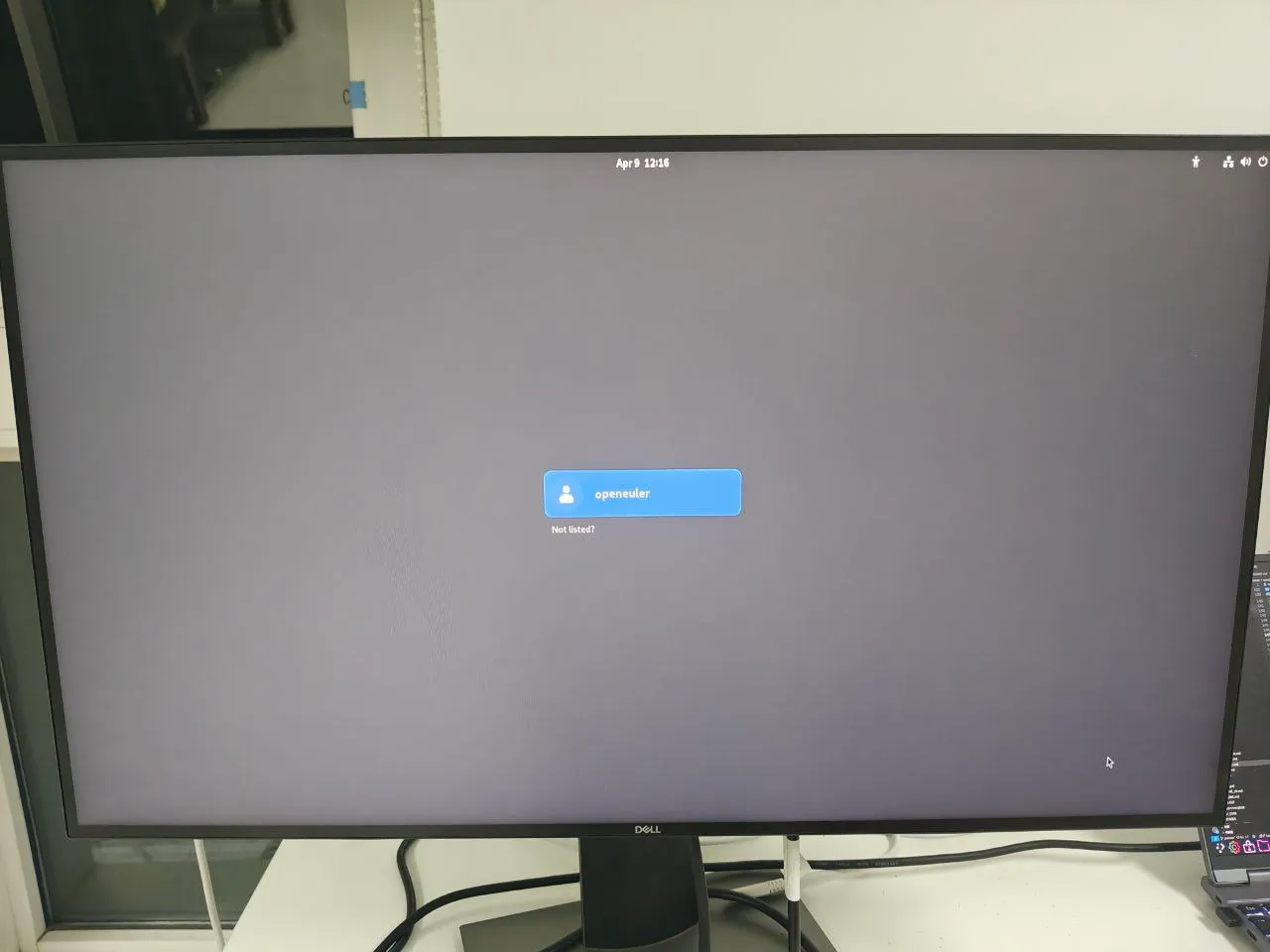
Test Criteria
Successful: The actual result matches the expected result.
Failed: The actual result does not match the expected result.
Test Conclusion
Test successful.
Source: Support Matrix