System Version
23
Status
GOOD
System Variant
uefi
Last Update
2025-05-25
openCloudOS-Stream 23 Pioneer Test Report
Test Environment
Operating System Information
- System Version: openCloudOS-Stream 23
- Download Link: https://mirrors.opencloudos.tech/opencloudos-stream/releases/23/images/riscv64/sdcard/
Hardware Information
- Milk-V Pioneer Box v1.3
- A microSD card
- A USB Type-C cable (used to connect the onboard serial port)
Installation Steps
Flashing Image
Download the uefi version: ocs_developer_sdcard-uefi.img.xz
Decompress the image using xz.
Write the image to the microSD card using dd.
xz -d ocs_developer_sdcard-uefi.img.xz
dd if=ocs_developer_sdcard-uefi.img of=/dev/your-device bs=4M status=progressInstall Desktop Environment
You meed to update the mesa driver before using the desktop environment.
sudo dnf update -ysudo dnf install -y xorg-x11*
sudo dnf install -y gnome*
sudo dnf install -y gtk3 clutter-gtk xdg-user-dirs-gtk colord-gtkWe highly recommend install the following fonts for better experience:
sudo dnf install -y google-noto-fonts-common google-noto-cjk-fonts-common google-noto-sans-cjk-sc-fonts google-noto-serif-sc-fontsIf you use other language, change the sc font to your language
Apply following chages to boot into desktop environment:
sudo systemctl set-default graphical.targetLogging into the System
Logging into the system via the serial port.
Default username: root
Default password: riscv666!
Expected Results
The system boots up normally and allows login through the serial port.
Actual Results
The system boots up normally and login through the serial port is successful.
Boot Log
Note: the grub in uefi could be slow, please wait patiently
Welcome to the OpenCloudOS-Stream/RISC-V disk image
Build date: Thu Apr 24 12:41:27 UTC 2025
Kernel 6.6.68 on an riscv64 (ttyS0)
The root password is 'riscv666!'.
root password logins are disabled in SSH.
User 'riscv' with password 'riscv666!' in 'wheel' and 'mock' groups
is provided.
To install new packages use 'dnf install ...'
To upgrade disk image use 'dnf upgrade --best'
If DNS isn’t working, try editing ‘/etc/yum.repos.d/OpenCloudOS-Stream.repo’.
riscv64 login: root
Password:
[root@riscv64 ~]# cat /etc/os-release
NAME="OpenCloudOS Stream"
VERSION="23"
RELEASE="2410"
ID="opencloudos"
ID_LIKE="opencloudos"
VERSION_ID="23"
PLATFORM_ID="platform:ocs23"
PRETTY_NAME="OpenCloudOS Stream 23"
ANSI_COLOR="0;31"
CPE_NAME="cpe:/o:opencloudos:opencloudos:23"
HOME_URL="https://www.opencloudos.org/"
BUG_REPORT_URL="https://bugs.opencloudos.tech/"
[root@riscv64 ~]# lscpu
Architecture: riscv64
Byte Order: Little Endian
CPU(s): 64
On-line CPU(s) list: 0-63
NUMA:
NUMA node(s): 4
NUMA node0 CPU(s): 0-7,16-23
NUMA node1 CPU(s): 8-15,24-31
NUMA node2 CPU(s): 32-39,48-55
NUMA node3 CPU(s): 40-47,56-63
[root@riscv64 ~]# uname -a
Linux riscv64.developer.ocs23 6.6.68 #1 SMP Thu Apr 10 17:26:47 CST 2025 riscv64 riscv64 riscv64 GNU/Linux
[root@riscv64 ~]# cat /etc/opencloudos-release
OpenCloudOS Stream release 23
[root@riscv64 ~]# cat /etc/opencloudos-stream-release
OpenCloudOS Stream release 23
Serial logs (from flashing the system to booting up):
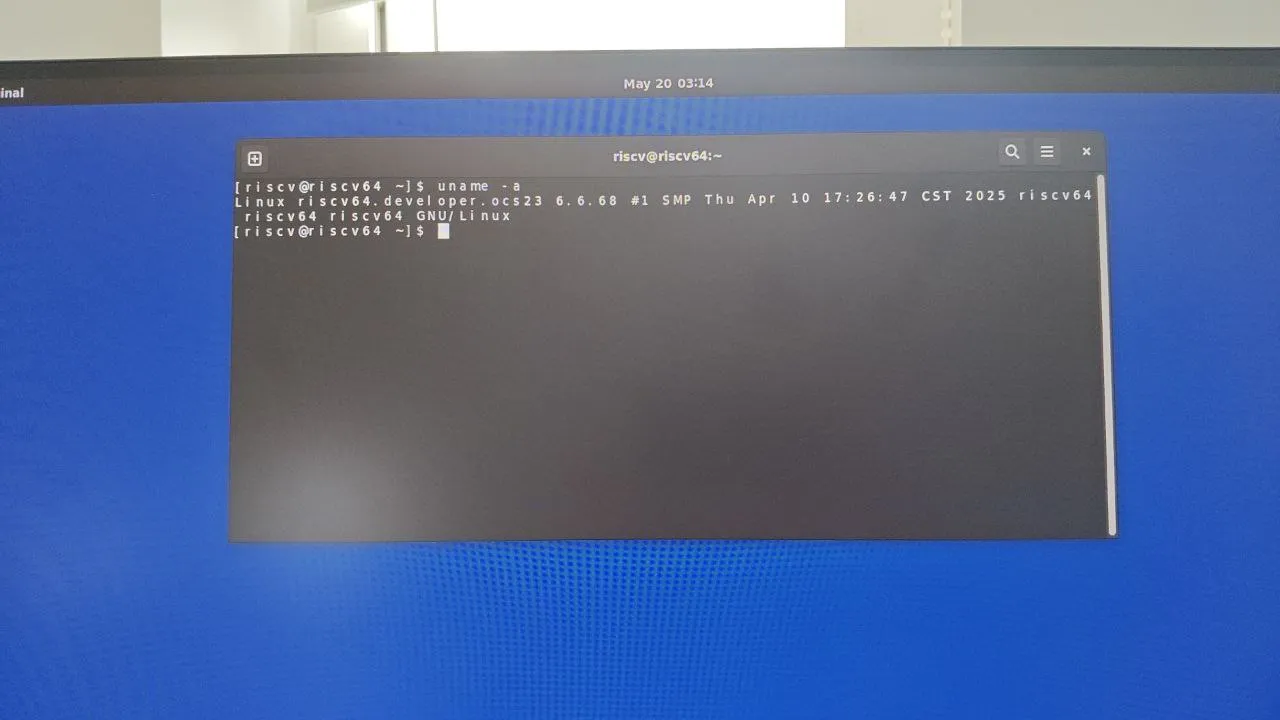
Test Criteria
Successful: The actual result matches the expected result.
Failed: The actual result does not match the expected result.
Test Conclusion
Test successful.
Source: Support Matrix