System Version
23
Status
GOOD
Last Update
2025-04-05
Deepin RISC-V preview Pioneer test report
Test environment
OS information
- OS version: Deepin 23 preview-20240815
- Download Links:
- Reference installation manual: https://deepin-community.github.io/sig-deepin-ports/docs/install/riscv/sg2042
Hardware info
- Milk-V Pioneer v1.3
- microSD Card (≥ 512MB)
- NVMe SSD (comes with this machine)
- microSD card reader
- NVMe-USB SSD enclosure
- USB-A to C / C to C cable
- VGA/HDMI monitor and cable (or a capture card as used in this test)
- USB keyboard & mouse
Installation steps
Extract and flash image
Use tar and unzip to extrace OS image and firmware.
Use dd to write these images.
Unzip sophgo-bootloader-multi-sg2042-dev.zip, write firmware_single_sg2042-dev.img to microSD card.
Erase all partitions on the NVMe SSD, recreate a GPT partition table, create a new partition and write the ext4 system image to this partition.
/dev/sdX, /dev/sdY are microSD card and the NVMe SSD.
unzip sophgo-bootloader-single-sg2042-dev.zip
sudo wipefs -af /dev/sdX
sudo dd if=firmware_single_sg2042-dev.img of=/dev/sdX bs=1M status=progress
sudo wipefs -af /dev/sdY
sudo fdisk /dev/sdY
# Enter g, n, and Enter *3, then enter w to write the changes to disk
tar xvf deepin-23-beige-preview-riscv64-sg2042-20240613-124856.tar.xz
# Note the partition number (sdY1) instead of the entire disk (sdY)
sudo dd if=./deepin-sg2042-riscv64-stable-desktop-installer.root.ext4 of=/dev/sdY1 bs=4M status=progress
echo ", +" | sudo sfdisk -N 1 /dev/sdX
sudo resize2fs /dev/sdX1Login
The system should boot to OOBE on first boot.
TTY will be shown briefly upon completion of the setup wizard before automatic login to the desktop.
Default username: root
Default password: deepin
Expected Results
The system boots up normally and allow login to the desktop.
Actual Results
The following screenshots are taken from a USB HDMI capture card.
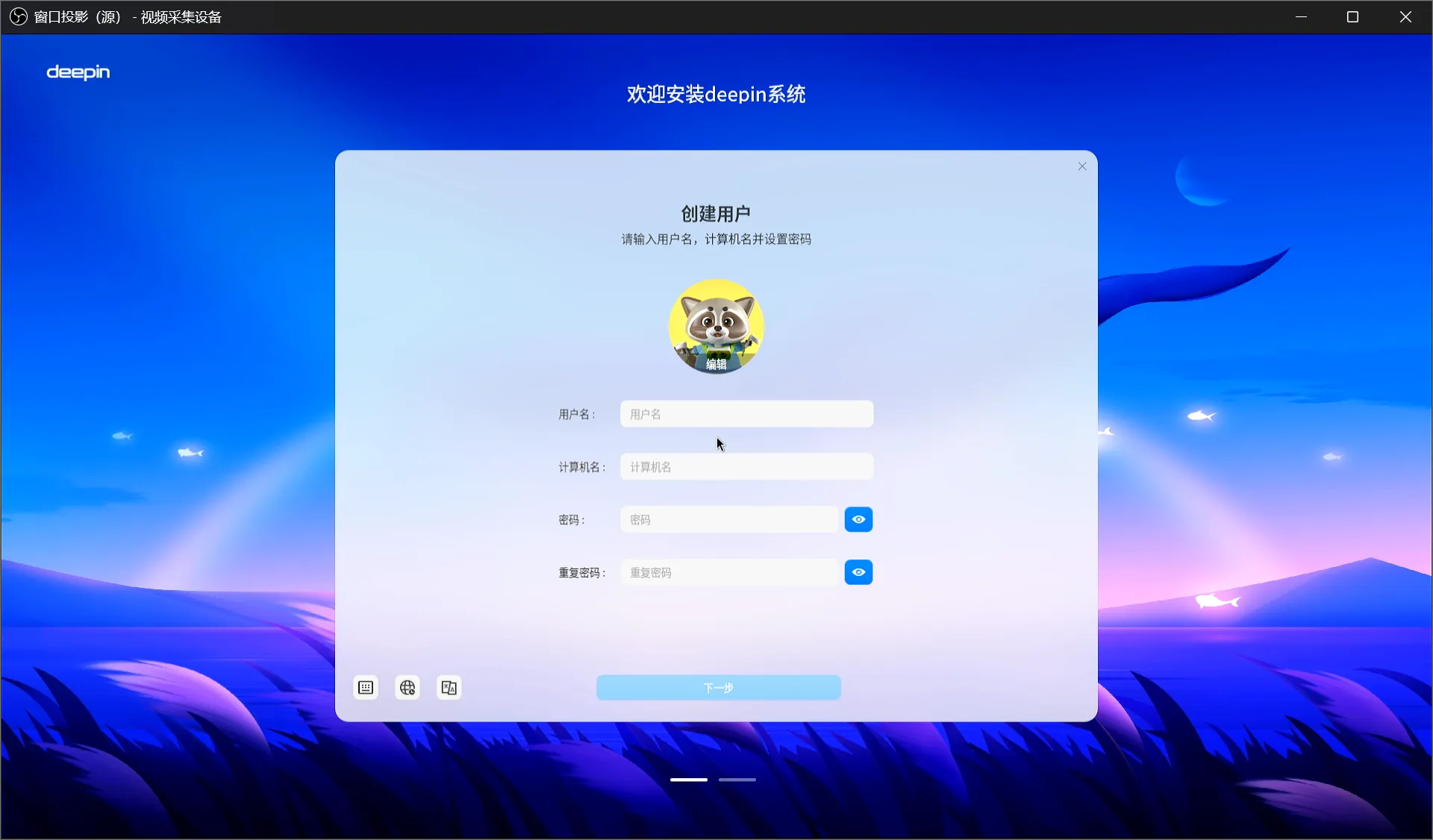

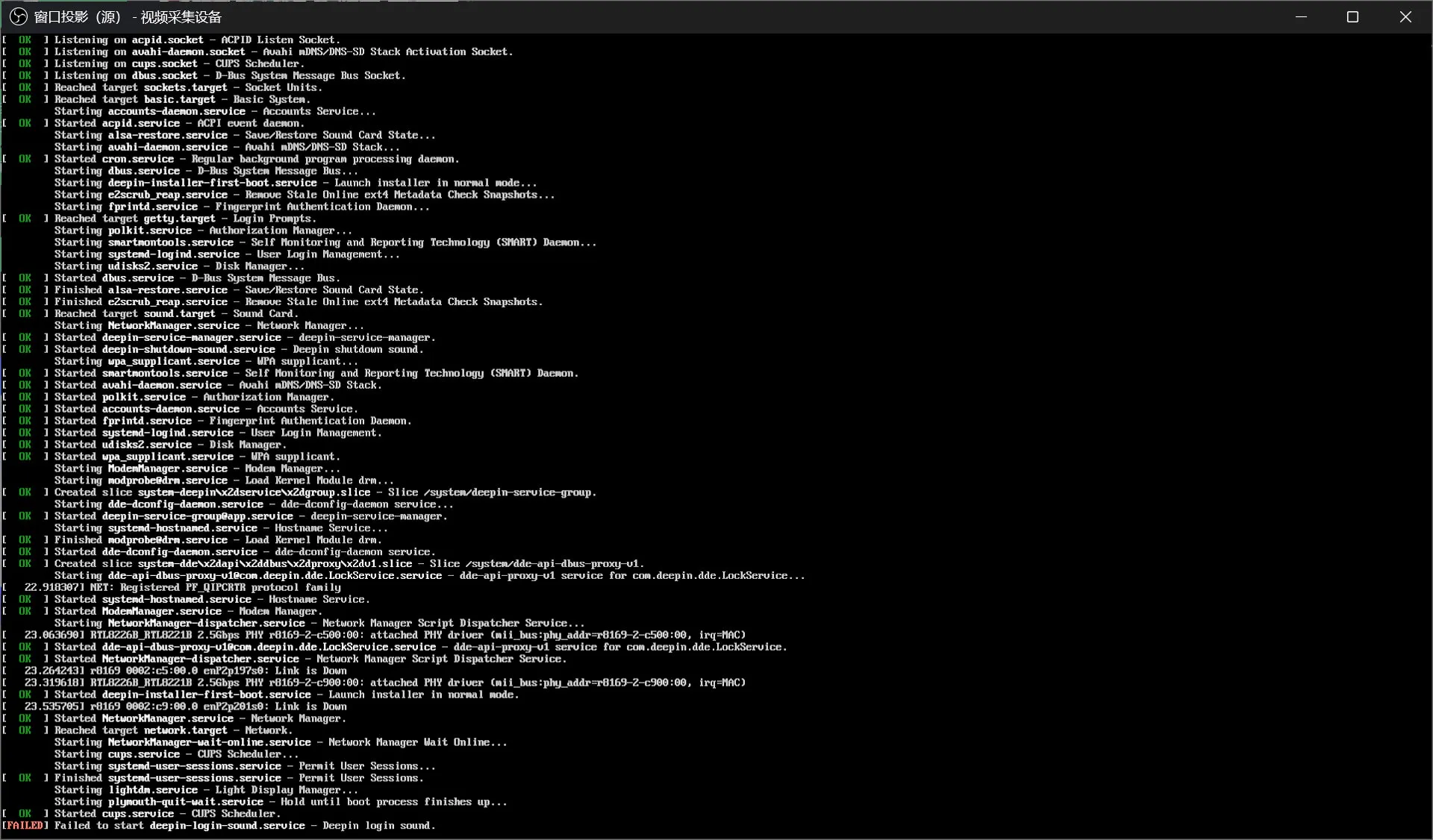
See https://github.com/QA-Team-lo/oscompare/blob/main/Deepin/Pioneer/README.md for our report on its desktop experience.
Boot log
Test criteria
Successful: The actual result matches the expected result.
Failed: The actual result does not match the expected result.
Conclusion
Test successful.
Source: Support Matrix