Debian @ Pine64 Oz64 Test Report
System Version
Status
BASIC
Last Update
2025-05-20
Debian Pine64 Oz64 Test Report
Test Environment
Operating System Information
- Download Link: https://github.com/scpcom/sophgo-sg200x-debian/releases/tag/v1.6.10
- Reference Installation Document: https://github.com/scpcom/sophgo-sg200x-debian
Hardware Information
- Pine64 Oz64
- 5V3A DC Barrel power adapter
- A microSD card
- A USB card reader
- A USB to UART Debugger
- DuPont wires
Board pinout:
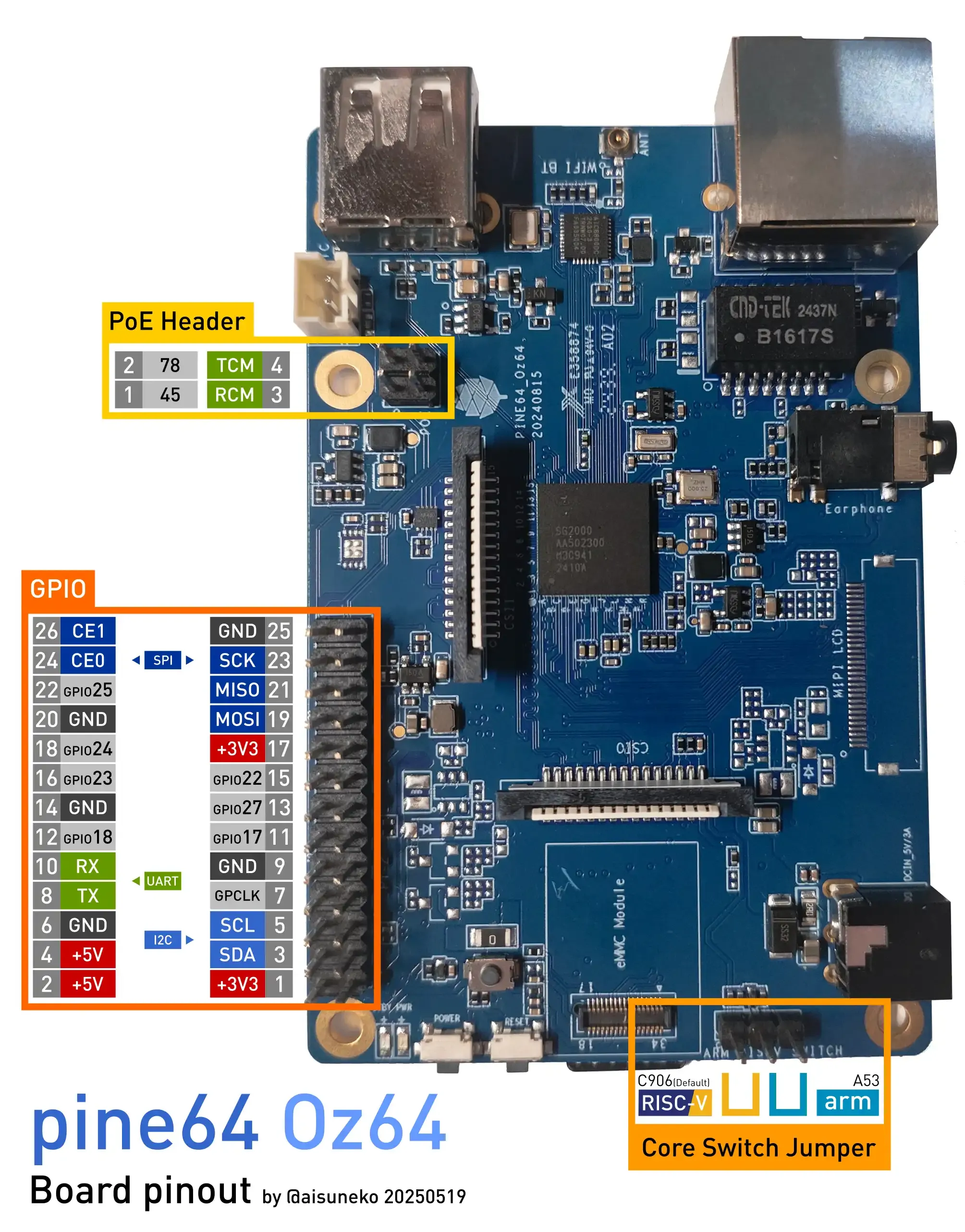
Installation Steps
Using dd to Flash the Image to the microSD Card
lz4 -dk duos-e_sd.img.lz4
sudo dd if=duos-e_sd.img of=/dev/sdX bs=1M status=progressLogging into the System
Logging into the system via the serial port.
Expected Results
The system boots up normally and allows login through the onboard serial port.
Actual Results
The system boots up normally and login through the onboard serial port is successful.
Boot Information
Debian GNU/Linux trixie/sid duos-e007 ttyS0
duos-e007 login: root
Password:
Linux duos-e007 5.10.235-20250430-6+duos #1 PREEMPT Mon May 12 16:53:24 UTC 2025 riscv64
The programs included with the Debian GNU/Linux system are free software;
the exact distribution terms for each program are described in the
individual files in /usr/share/doc/*/copyright.
Debian GNU/Linux comes with ABSOLUTELY NO WARRANTY, to the extent
permitted by applicable law.
root@duos-e007:~# uname -a
Linux duos-e007 5.10.235-20250430-6+duos #1 PREEMPT Mon May 12 16:53:24 UTC 2025 riscv64 GNU/Linux
root@duos-e007:~# cat /etc/os-release
PRETTY_NAME="Debian GNU/Linux trixie/sid"
NAME="Debian GNU/Linux"
VERSION_CODENAME=trixie
ID=debian
HOME_URL="https://www.debian.org/"
SUPPORT_URL="https://www.debian.org/support"
BUG_REPORT_URL="https://bugs.debian.org/"
root@duos-e007:~# cat /proc/cpuinfo
processor : 0
hart : 0
isa : rv64imafdvcsu
mmu : sv39
root@duos-e007:~#
Test Criteria
Successful: The actual result matches the expected result.
Failed: The actual result does not match the expected result.
Test Conclusion
Test successful.
Source: Support Matrix