System Version
Status
CFH
Last Update
2025-06-12
postmarketOS Sipeed M1s Dock Test Report
Test Environment
Operating System Information
- BuildRoot
- Download Link: https://github.com/openbouffalo/buildroot_bouffalo/releases/download/v1.0.1/bl808-linux-pine64_ox64_full_defconfig.tar.gz
- Reference Installation Document: https://wiki.postmarketos.org/wiki/Sipeed_M1s_DOCK_(sipeed-m1sdock)
Hardware Information
- Sipeed M1s Dock
- A Type-C cable
Installation Steps
Get the Image
Download and extract the precompiled image and firmware:
wget https://github.com/openbouffalo/buildroot_bouffalo/releases/download/v1.0.1/bl808-linux-pine64_ox64_full_defconfig.tar.gz
tar -xvf bl808-linux-pine64_ox64_full_defconfig.tar.gz
cd bl808-linux-pine64_ox64_full_defconfig/firmwareFlashing the Firmware via UART
Power on the board through the Type-C UART port while holding down the BOOT button.
Download the flashing tool and use the appropriate version for your system to flash the firmware. Make sure your BLDevCube binary is of version 1.8.3 or lower.
Enter the MCU tab and set the parameters as shown below:
M0: Group: group0, Image Addr: 0x58000000, and choose m0_lowload_bl808_m0.bin from the above archive
D0: Group: group0, Image Addr: 0x58100000, and choose d0_lowload_bl808_d0.bin from the above archive
Choose the UART port with a larger device number among the two ports labeled with “(PROG)” correspondingly and set the “Uart Rate” to 2000000.
Click “Create & Download” and wait for it to complete.
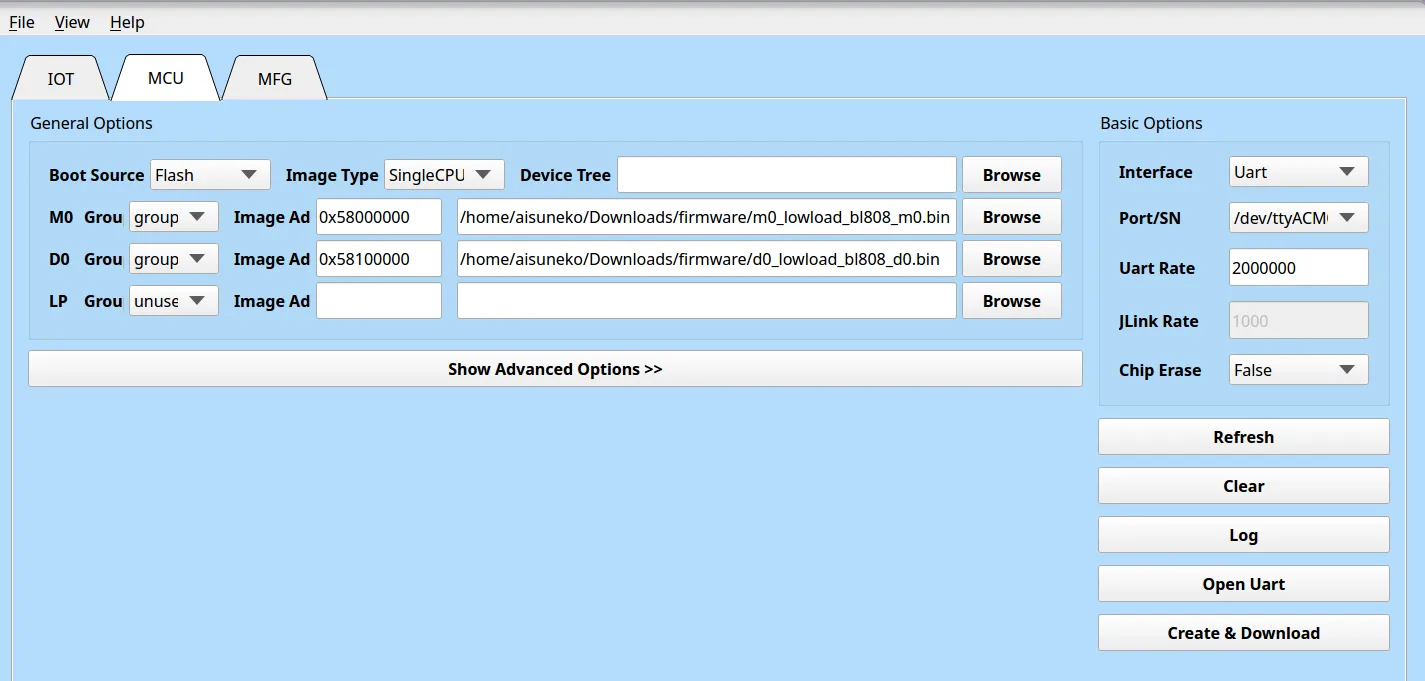
Next, Enter the IOT tab and set the parameters as shown below:
Enable “Single Download”, set address to 0x800000 and choose bl808-firmware.bin from the above archive.
Click “Create & Download” and wait for it to complete.
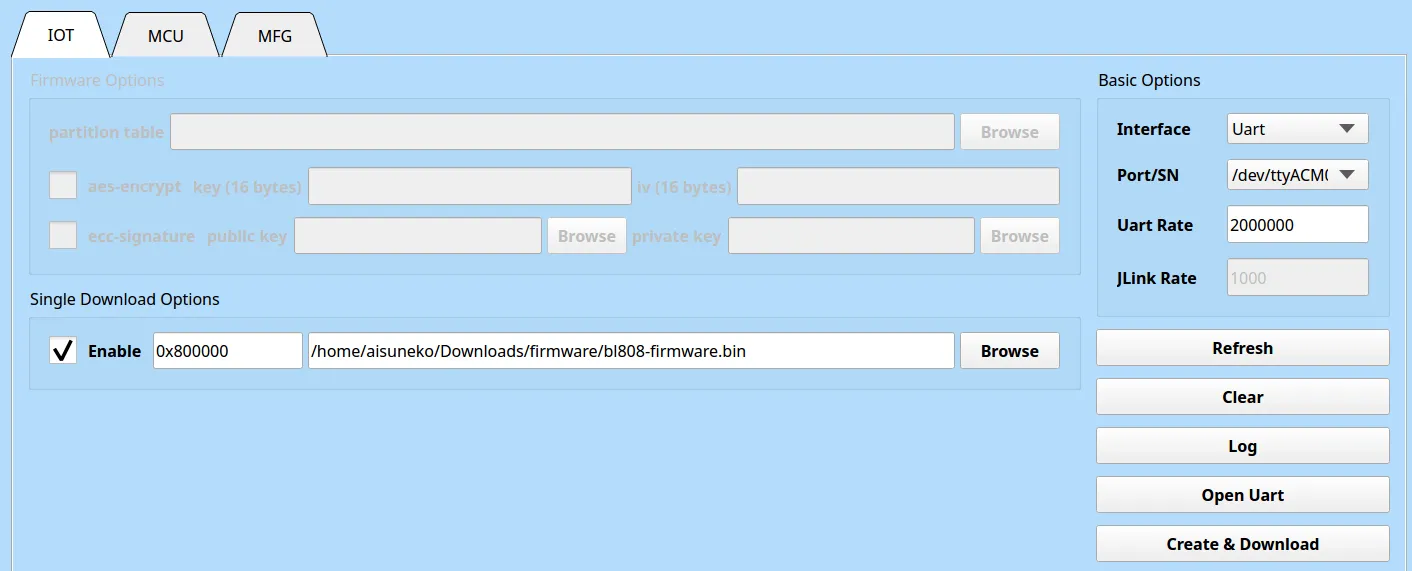
Install the system to SD card via pmbootstrap
Get pmbootstrap, e.g. under Arch Linux:
pacman -S pmbootstrapBootstrap and flash the system via pmbootstrap:
pmbootstrap init
pmbootstrap install --sdcard=/dev/sdX
pmbootstrap shutdownVarious configurations would also be made in the above process. Remember to select the target vendor as sipeed, and the target board as m1sdock。
Boot
Insert the SD card, and power on the board through the Type-C UART port.
Expected Results
The system should start normally with serial output.
Actual Results
U-Boot is unable to detect the SD card used for booting.
Boot Information
[I][]
[I][] ____ ____ __ __ _
[I][] / __ \ | _ \ / _|/ _| | |
[I][] | | | |_ __ ___ _ __ | |_) | ___ _ _| |_| |_ __ _| | ___
[I][] | | | | '_ \ / _ \ '_ \| _ < / _ \| | | | _| _/ _` | |/ _ \
[I][] | |__| | |_) | __/ | | | |_) | (_) | |_| | | | || (_| | | (_) |
[I][] \____/| .__/ \___|_| |_|____/ \___/ \__,_|_| |_| \__,_|_|\___/
[I][] | |
[I][] |_|
[I][]
[I][] Powered by BouffaloLab
[I][] Build:11:52:04,Mar 6 2023
[I][] Copyright (c) 2023 OpenBouffalo team
[I][] Copyright (c) 2022 Bouffalolab team
[I][] dynamic memory init success,heap s[I][LowLoad] D0 start...
[I][LowLoad] low_load start...
[I][LowLoad] Header at 0x5d5ff000
[I][LowLoad] Section dtb(1) - Start 0x5d5ff100, Size 14314
[I][LowLoad] Copying DTB to 0x51ff8000...0x51ffb7ea
[I][LowLoad] Done!
[I][LowLoad] Section OpenSBI(2) - Start 0x5d60f100, Size 109864
[I][LowLoad] Copying OpenSBI to 0x3ef80000...0x3ef9ad28
[I][LowLoad] Done!
[I][LowLoad] Section Kernel(3) - Start 0x5d62f100, Size 315597
[I][LowLoad] Uncompressing Kernel to 0x50000000...
[I][LowLoad] Done!
[I][LowLoad] CRC: 00000000
[I][LowLoad] load time: 61310 us
[I][LowLoad] Setting PMP
[I][LowLoad] Booting OpenSBI at 0x000000003ef80000 with DTB at 0x51ff8000
OpenSBI v1.2
____ _____ ____ _____
/ __ \ / ____| _ \_ _|
| | | |_ __ ___ _ __ | (___ | |_) || |
| | | | '_ \ / _ \ '_ \ \___ \| _ < | |
| |__| | |_) | __/ | | |____) | |_) || |_
\____/| .__/ \___|_| |_|_____/|____/_____|
| |
|_|
Platform Name : Pine64 Ox64 (D0)
Platform Features : medeleg
Platform HART Count : 1
Platform IPI Device : aclint-mswi
Platform Timer Device : aclint-mtimer @ 1000000Hz
Platform Console Device : bflb_uart
Platform HSM Device : ---
Platform PMU Device : ---
Platform Reboot Device : ---
Platform Shutdown Device : ---
Firmware Base : 0x3ef80000
Firmware Size : 200 KB
Runtime SBI Version : 1.0
Domain0 Name : root
Domain0 Boot HART : 0
Domain0 HARTs : 0*
Domain0 Region00 : 0x00000000e4008000-0x00000000e400bfff (I)
Domain0 Region01 : 0x00000000e4000000-0x00000000e4007fff (I)
Domain0 Region02 : 0x000000003ef80000-0x000000003efbffff ()
Domain0 Region03 : 0x0000000000000000-0xffffffffffffffff (R,W,X)
Domain0 Next Address : 0x0000000050000000
Domain0 Next Arg1 : 0x0000000051ff8000
Domain0 Next Mode : S-mode
Domain0 SysReset : yes
Boot HART ID : 0
Boot HART Domain : root
Boot HART Priv Version : v1.11
Boot HART Base ISA : rv64imafdcvx
Boot HART ISA Extensions : time
Boot HART PMP Count : 8
Boot HART PMP Granularity : 4096
Boot HART PMP Address Bits: 38
Boot HART MHPM Count : 8
Boot HART MIDELEG : 0x0000000000000222
Boot HART MEDELEG : 0x000000000000b109
U-Boot 2023.04-rc2 (Mar 06 2023 - 11:48:40 +0000)
DRAM: 64 MiB
Core: 36 devices, 17 uclasses, devicetree: board
MMC: mmc@20060000: 0
Loading Environment from FAT... Card did not respond to voltage select! : -110
** Bad device specification mmc 0 **
Loading Environment from nowhere... OK
In: serial@30002000
Out: serial@30002000
Err: serial@30002000
Net:
Warning: emac@20070000 (eth0) using random MAC address - da:20:0d:12:b7:5e
eth0: emac@20070000
Hit any key to stop autoboot: 0
Card did not respond to voltage select! : -110
Card did not respond to voltage select! : -110
Card did not respond to voltage select! : -110
BOOTP broadcast 1
BOOTP broadcast 2
Test Criteria
Successful: The actual result matches the expected result.
Failed: The actual result does not match the expected result.
Test Conclusion
Test successful.
Source: Support Matrix